
Newly Enhanced Microsoft 365 Basic: Affordable Access to Additional Tools and Services

Newly Enhanced Microsoft 365 Basic: Affordable Access to Additional Tools and Services
Microsoft 365 Basic is the entry-level version of Microsoft 365, giving you 100GB of OneDrive cloud storage and access to the web Office apps without spending much money. Now, Microsoft is bringing more features down to the Basic plan.
Microsoft 365 Basic costs $1.99 per month (or $19.99 per year), and it gives you full access to the web and mobile Office apps, 100GB of cloud storage in OneDrive, and no advertisements in Outlook. There’s still not a family plan version, or access to the native macOS and Windows Office apps—you have to get a regular Microsoft 365 plan for that. Still, the Basic plan is a great option if you just need more cloud storage and the core Word, Excel, and PowerPoint apps across all your devices.
Starting today, Microsoft 365 Basic is an even better deal, as Microsoft is adding some features that were previously exclusive to full Microsoft 365 subscriptions. The plan now includes cloud-based ransomware detection and recovery, which monitors your account and sends you alerts for unusual file modifications, encryption actions, and other suspicious indicators.
Microsoft said in a blog post, “When Microsoft 365 detects a ransomware attack, you’ll receive a notification on your device and an email from Microsoft, alerting you to the potential threat. We guide you through the process of assessing the extent of the issue, deleting suspicious files and then help you identify a safe point in time for restoration.”
Microsoft 365 Basic also now has improved support for Personal Vaults. The feature allows you to store important documents in OneDrive with additional two-factor authentication, but Basic subscribers were limited to only storing three files. That limit has now been removed—you can upload as many files in a Personal Vault as you want, up to your account’s regular 100GB limit.
You can also now create password-protected links and expiring links for OneDrive files. The options are available in the sharing settings menu, alongside the existing options for public links or sharing files with specific contacts. If you set an expiration date, the shared link will stop working after the specified time, but the file will remain in your OneDrive.
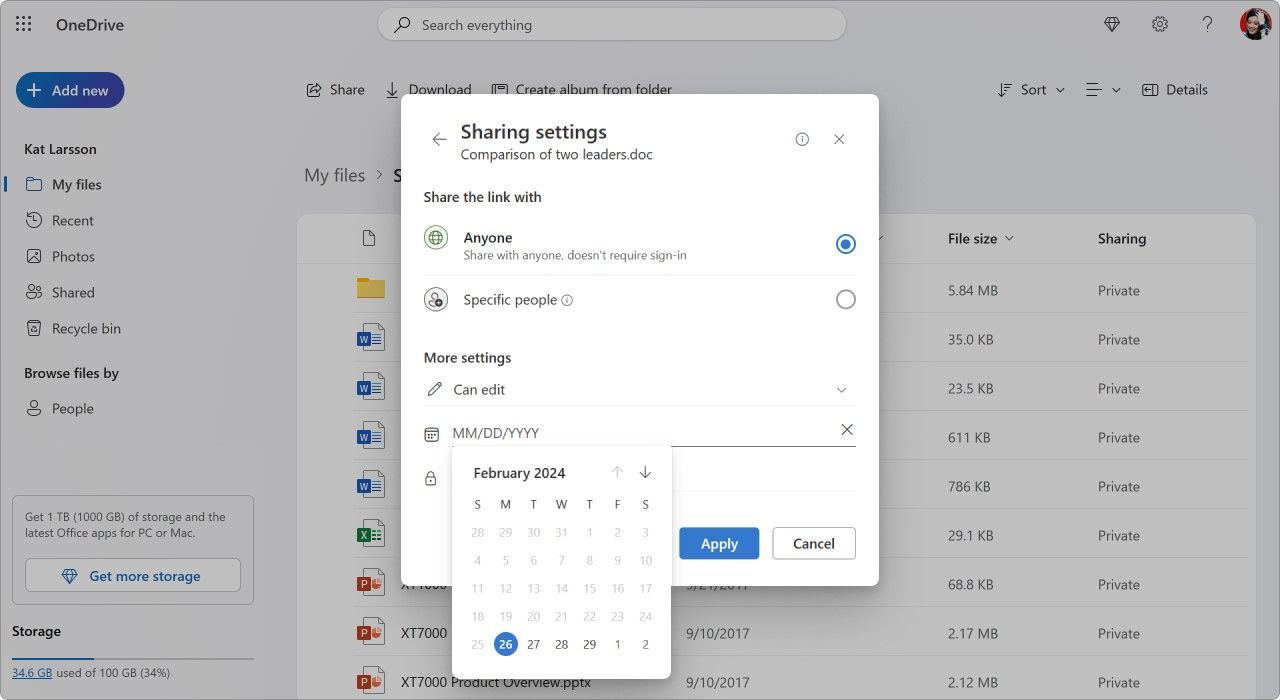
Microsoft
Finally, Microsoft 365 Basic now includes support for offline files and folders in the mobile OneDrive app. When you have an internet connection, you can now mark any file or folder for offline access from the file options menu, and the data will still be viewable when you lose your connection. Google Drive offers offline support for free across all platforms , so Microsoft hasn’t quite caught up to the competition, but at least it’s on the cheapest paid plan now.
You can sign up for Microsoft 365 Basic from Microsoft’s website. The price remains the same: $1.99/month or $19.99/year. The full Microsoft 365 plan starts at $70/year for one person or $100/year for families.
Source: Microsoft
Also read:
- [SOLVED] New World Keeps Crashing on PC
- [Updated] In 2024, Complete Razer Kiyo Webcam Review
- [Updated] In 2024, Screen Savvy Taking Screenshots on Windows
- 6 Fixes to Unfortunately WhatsApp has stopped Error Popups On Realme Narzo 60 5G | Dr.fone
- Arise Crash Problems – A Comprehensive Guide to Resolution
- Eliminating Lag: Top Techniques for a Seamless Minecraft Experience on PC - 2023 Update
- Fixing the Issue When Your GPU Isn’t Detected by Cyberpunk 2077 on Windows 10
- Football Manager 2020 Game Error: Expert Guide to Fixing and Preventing Sudden Shutdowns
- How to Address & Prevent Game Integrity Threats – A Comprehensive Solution
- In 2024, Can I Bypass a Forgotten Phone Password Of Vivo Y36i?
- Itel Data Recovery – recover lost data from Itel A05s
- Phrozen Sonic Mega 8K Styrene Reviewed - Why It's a Game-Changer for Print Farming
- Pioneering Video Structuring Methods on YouTube
- Tackling Synapse Errors: A Quick Reference for W10 & W11
- The Ultimate Guide to Vivo Y55s 5G (2023) Pattern Lock Screen Everything You Need to Know
- Title: Newly Enhanced Microsoft 365 Basic: Affordable Access to Additional Tools and Services
- Author: Paul
- Created at : 2024-12-05 17:02:53
- Updated at : 2024-12-06 17:01:40
- Link: https://win-able.techidaily.com/newly-enhanced-microsoft-365-basic-affordable-access-to-additional-tools-and-services/
- License: This work is licensed under CC BY-NC-SA 4.0.